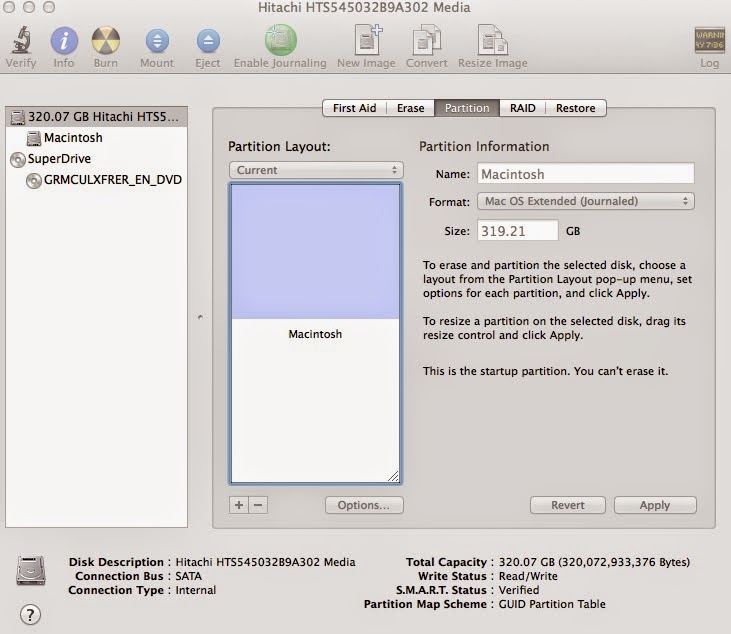If you're got an error message "Partition failed - Couldn't modify partition map because file system verification failed" when tried to install Windows with Boot Camp Assistant on your Mac? And when I try to partition it manually with Disk Utility, you might also receive a similar error message.
1. Shut down your Mac;
Step by step to find solution - Partition failed - Couldn't modify partition map because file system verification failed:
1. Shut down your Mac;
2. Turn it on and immediately hold down Command + s and then, type in the following code into the command prompt interface:
/sbin/fsck -fy
3. Once that has been completed, type in this code: reboot
4. Go to Utilities - Disk Utility and try to risize your partition hardisk on Mac.
3. Once that has been completed, type in this code: reboot
4. Go to Utilities - Disk Utility and try to risize your partition hardisk on Mac.
Now, try running Boot Camp Assistant again to install Windows on your Mac.